BlackMagic vừa công bố hỗ trợ AV1 cho bản cập nhật beta gần đây của DaVinci Resolve Studio, bản cập nhật này cho phép GPU AMD Radeon có thể mã hóa codec AV1.
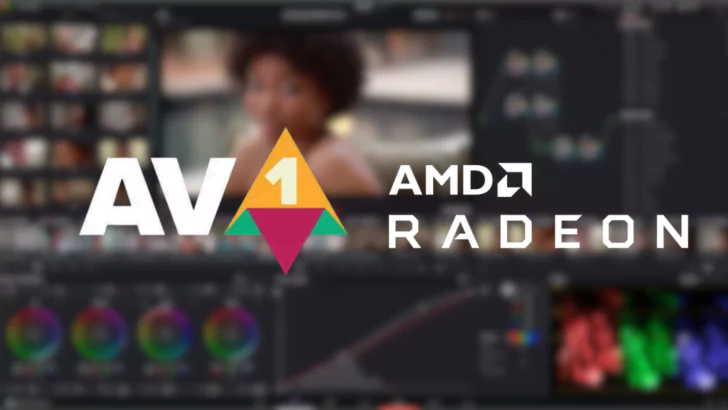
Bản cập nhật mới cho phép người dùng sử dụng card đồ họa AMD và người dùng DaVinci Resolve có thể mã hóa codec AV1, đây là một bản cập nhật đáng giá khi so với việc mã hóa H256 (HEVC). Ngoài việc tăng hiệu suất và tối ưu hóa tốt hơn, AV1 được coi là “miễn phí bản quyền”. HEVC vẫn được coi là “một codec phải trả tiền bản quyền” nhưng phổ biến hơn AV1.
Chủ sở hữu GPU AMD Radeon là những người cuối cùng nhận được hỗ trợ AV1, vì GPU NVIDIA và Intel đã có thể mã hóa AV1 từ vài tháng nay. GPU Arc của Intel lần đầu tiên được hỗ trợ vào tháng 4 trong khi GPU NVIDIA GeForce RTX 40 đã nhận được hỗ trợ khi ra mắt vào năm ngoái.
![]()
Nhật ký cập nhật được liệt kê bên dưới không đề cập cụ thể đến card đồ họa nào của AMD và do đó bản cập nhật có thể sẽ được áp dụng với loạt card đồ họa có kiến trúc AMD RDNA 3 dành cho máy tính để bàn và laptop hiện tại.
DaVinci Resolve 18.5 b2 Changelog
- Ability to perform hardware-accelerated AV1 encoding on AMD systems on DaVinci Resolve.
- Improved bitrate and quality when encoding AAC audio in Windows 11.
- Addressed an issue with syncing Blackmagic Presentations markers in DaVinci Resolve.
- Addressed an issue with temp and tint wheel sensitivity on the micro and mini panels.
- Addressed an issue with the composite mode being applied on disabled nodes.
- Addressed issue with setting color space in the media pool for color-managed timelines.
- Addressed an issue with magic mask tracking after rippling node changes.
- Node graph composite mode live preview with Alt/Option.
- Addressed incorrect gamma when caching to Apple ProRes 4444 on Apple Silicon.
- Addressed an issue with viewing subtitle controls in Inspector on the cut page.
- Addressed an issue with crop in the Resolve FX Transform plugin.
- Addressed an issue with toggling visibility for markers using keyboard shortcuts.
- Addressed an issue with line spacing with imported SRT files.
- Addressed an issue with playback speed variance when switching to cinema viewer.
- Addressed audio playback issues when changing clip speed with pitch correction.
- Addressed an issue with external Dolby Atmos renderer metadata in fixed bus mode.
- Addressed an issue with applying Dolby Atmos master gain on exports.
- Addressed incorrect sync point offset when copying and pasting in range mode.
- Addressed incorrect colors for edit groups created from the track index.
- Addressed a decode issue for H.264 clips on some Windows systems.
- Addressed an issue with H.265 playback performance on some AMD systems.
- Addressed an issue with offline audio clips in an OpenTimelineIO import.
- Addressed an issue with OpenTimelineIO export in DaVinci Resolve.
- Addressed issues with per-timeline overrides for disabling Fusion tone mapping.
- Addressed dragging of media pool assets to Fusion inspector.
- Additional shading options in the Fusion viewer dropdown.
- Additional control visibility options to Fusion uCamera.
- Overlays for the viewed camera are now hidden in the USD viewer.
- Click the viewer dropdown to toggle between the camera and scene lights.
- Support for film back fitting options in uRenderer.
- Addressed an issue with clamped highlights in some Fusion viewer LUTs.
- Addressed an issue inserting tools without outputs into an existing pipe.
- Addressed an issue with reloading invalid paths in uLoader.
- Addressed an issue with uRenderer cameras list.
- Addressed an issue when copying PoV from an existing scene camera.
- Addressed an issue with 3D and USD viewer labels in some languages.
- Scripting API support to create subtitles from timeline audio.
- Scripting API support to transcribe source clips.
- General performance and stability improvements.
Nguồn: wccftech


